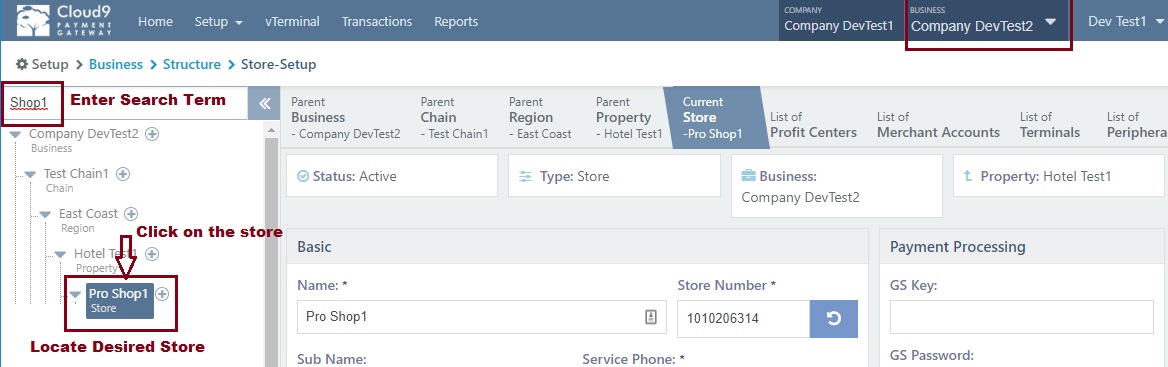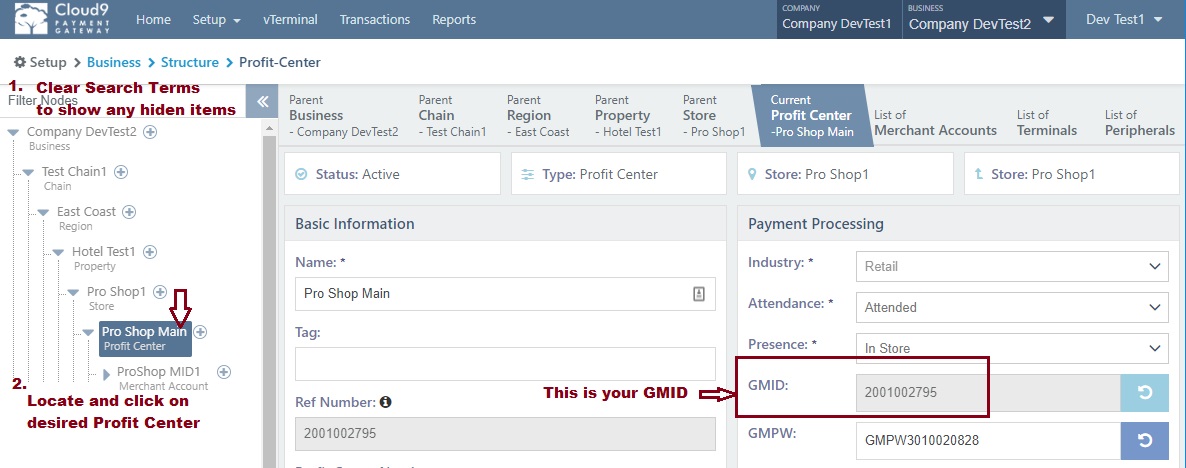Difference between revisions of "Store GMID"
(→Finding GMID) |
(→Finding GMID) |
||
| Line 8: | Line 8: | ||
==Finding GMID== | ==Finding GMID== | ||
| − | <br>1. Click on the <code>Setup</code> -> <code>Structure</code> menu | + | <br>1. Click on the <code>Setup</code> -> <code>Structure</code> menu item. |
<br>2. If you can't find your <code>Store</code>, in the <code>Filter Nodes</code> section enter search terms for your store. | <br>2. If you can't find your <code>Store</code>, in the <code>Filter Nodes</code> section enter search terms for your store. | ||
<br>3. Click on the desired <code>Store</code> | <br>3. Click on the desired <code>Store</code> | ||
Latest revision as of 22:25, 8 November 2018
Cloud9 Payment Gateway Documentation. This site can also be reached at http://docs.cloud9paymentgateway.com
Contents
GMID
GMID is a Gateway Merchant ID - a wrapper for a merchant account Merchant ID. Please, provide it to support personnel for debugging purposes. GMID is property of a Profit Center
Profit Center
Profit Center is characterized by it's industry (Retail, eCommerce, etc), attendance and card present activity. Profit Center is a gateway wrapper for a merchant account. It's a one-to-one relationship. A particular Store may have multiple Profit Centers. For instance, a restaurant may have online sales, cashier and bar, which each have their own merchant account. The rule of thumb is the number of your merchant accounts will determine the number of required Profit Centers.
Finding GMID
1. Click on the Setup -> Structure menu item.
2. If you can't find your Store, in the Filter Nodes section enter search terms for your store.
3. Click on the desired Store
4. If you used Filter Nodes, clear any search terms to show any hidden items and profit centers
5. Click on the desired Profit Center
From the makers of Cloud9 Payment Processing Gateway and Creditline Credit Card Processing Software