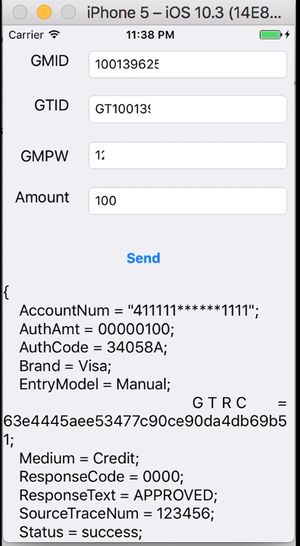IOS API Documentation
From Cloud9 Payment Processing Gateway Documentation
Revision as of 10:04, 4 January 2018 by Zorrik (talk | contribs) (→iPDCManager - Communication with Cloud9 Payment Web Device Controller(PWC))
Cloud9 Payment Gateway Documentation. This site can also be reached at http://docs.cloud9paymentgateway.com
Contents
Download iOS SDK Library
Integration Steps
iPassthruManager
IPassthruManager is a virtual payment terminal, which communicates with Multiplexer.
Multiplexer is a Cloud Based Payment Terminal Communication Server. All TCP based pin pads are controlled by the Multiplexer.
- Implement the protocol IPassthruNotificationSupport
- Call initWithDelegate to instantiated the iPassthruManager class.
- Call setConnectionWithHost to set the Multiplexer host and port
- Call Start to connect to Multiplexer and connect to the ICM122 via bluetooth
- Call Stop to disconnect the above connections.
iPDCManager
iPDCManager assists communication with Cloud9 Payment Web Device Controller(PWC), which abstracts the control of payment terminals.
- Implement the protocol IPDCManagerNotify
- Call initWithDelegate to instantiated the iPDCManager class.
- Call postTransactionToUrl to send a JSON request to Cloud-PDC via https protocol.
Protocol Reference
- IPassthruManagerNotifyClient is used for ICM122 communication event notify.
- IPassthruManagerNotifySSL is used for Multiplexer communication event notify.
- ServerToClientDataSent is triggered after sending data to ICM122.
- ClientToServerDataSent is triggered after sending data to Multiplexer.
- HttpsDataReceived is triggered when a Cloud-PDC response is receieved.
- HttpsErrorOccurred is triggered when the https connection encounter a error.
From the makers of Cloud9 Payment Processing Gateway and Creditline Credit Card Processing Software