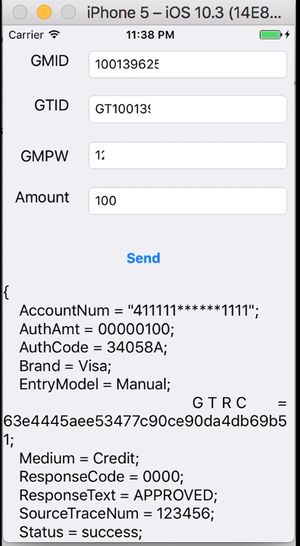Difference between revisions of "IOS API Documentation"
From Cloud9 Payment Processing Gateway Documentation
(→Installation and Build) |
(→Library Search Paths) |
||
| Line 11: | Line 11: | ||
#'''target->Build Settings->Enable bitcode'''->No | #'''target->Build Settings->Enable bitcode'''->No | ||
| − | == | + | ==Verify Search Paths== |
| − | + | To avoid the Apple Linker Errors:<br> | |
| − | + | #'''target->Build Settings->Library Search paths'''<br>* Path of the payment library - eg '''$(PROJECT_DIR)/CardTest/Payment'''<br>* Path of the react - eg '''$(PROJECT_DIR)/CardTest/Payment/React''' | |
| − | + | #'''target->Build Phases->Link Binary With Libraries'''<br>Add these files:<br>* Click + -> select libPayment.a (Payment/libPayment.a)<br>* Click + -> select libPaymentPhone.a (Payment/libPaymentPhone.a)<br>* Click + -> select libReact.a (Payment/React/libReact.a) | |
| + | #'''target->Build Phases->Copy Bundle Resources'''<br>Click + -> select main.jsbundle (Payment/include/main.jsbundle) | ||
==Import== | ==Import== | ||
Revision as of 21:26, 26 September 2017
Cloud9 Payment Gateway Documentation. This site can also be reached at http://docs.cloud9paymentgateway.com
Contents
Download iOS SDK Library
Please use this link to download the library: iOS SDK Library
Installation and Build
- Unzip Payment.zip
- Copy Payment/ folder to project_root
- Open xcode and drag project_root/Payment/ folder to xcode project (select copy if needed)
- target->Build Settings->Other Linker Flags
Add -Objc, -lc++, -all_load - target->Build Settings->Enable bitcode->No
Verify Search Paths
To avoid the Apple Linker Errors:
- target->Build Settings->Library Search paths
* Path of the payment library - eg $(PROJECT_DIR)/CardTest/Payment
* Path of the react - eg $(PROJECT_DIR)/CardTest/Payment/React - target->Build Phases->Link Binary With Libraries
Add these files:
* Click + -> select libPayment.a (Payment/libPayment.a)
* Click + -> select libPaymentPhone.a (Payment/libPaymentPhone.a)
* Click + -> select libReact.a (Payment/React/libReact.a) - target->Build Phases->Copy Bundle Resources
Click + -> select main.jsbundle (Payment/include/main.jsbundle)
Import
Import Payment.h in header file of UIViewController
//ViewController.h
#import "Payment.h"Initialization
To initialize library functions, write below code in the implementation file
[[Payment sharedMySingleton] initializeReactView:self]
//ViewController.m
- (void)viewDidLoad {
[super viewDidLoad];
[[Payment sharedMySingleton] initializeReactView:self];
}Usage
Request
NSMutableDictionary *data = [@{
@"apiCall":@{
@"url": @"https://testlink.c9pg.com:5551/hj",
@"method": @"POST",
@"data": @{
@"GMID": @"1234",
@"GTID": @"1234",
@"GWPW": @"1234",
@"MainAmt": @"123",
}
}
} mutableCopy];
[[Payment sharedMySingleton] send:data];Response
Response of api call will be received at onResponseCallback
Response object contains request and responseJson.
//ViewController.m
- (void)onResponseCallback:(id)response {
NSLog(@"%@", response);
NSString *string = [NSString stringWithFormat:@"%@", [response objectForKey:@"responseJson"]];
NSLog(@"%@", string);
}
From the makers of Cloud9 Payment Processing Gateway and Creditline Credit Card Processing Software