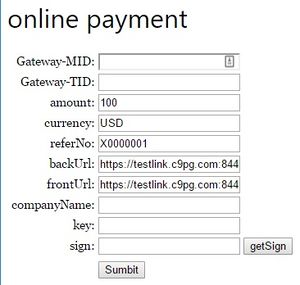Difference between revisions of "Cloud9 WebTrans Payment Processing Call-Back Web Page"
From Cloud9 Payment Processing Gateway Documentation
(→Usage) |
|||
| Line 3: | Line 3: | ||
==Overview== | ==Overview== | ||
This is the easiest way to use Cloud9. The Point Of Sale calls a customizable web page, which returns to the supplied call-back link after processing. See below for more info. | This is the easiest way to use Cloud9. The Point Of Sale calls a customizable web page, which returns to the supplied call-back link after processing. See below for more info. | ||
| − | ==Usage== | + | ==Usage Guide== |
Please, see [http://cloud9paymentgateway.com/docs/WebTrans/Cloud9%20WebTrans%20User%20Guide%20V2.0.pdf Cloud9 WebTrans Guide]<br> | Please, see [http://cloud9paymentgateway.com/docs/WebTrans/Cloud9%20WebTrans%20User%20Guide%20V2.0.pdf Cloud9 WebTrans Guide]<br> | ||
| − | + | ==Credentials== | |
* URL: https://testlink.c9pg.com:8446/client/client.jsp | * URL: https://testlink.c9pg.com:8446/client/client.jsp | ||
* Parameters: <br>GMID: 1001396259<br>GTID: GT1001396262<br>CompanyName: Any name<br>Key: Any value | * Parameters: <br>GMID: 1001396259<br>GTID: GT1001396262<br>CompanyName: Any name<br>Key: Any value | ||
Revision as of 23:44, 18 April 2017
Cloud9 Payment Gateway Documentation. This site can also be reached at http://docs.cloud9paymentgateway.com
Overview
This is the easiest way to use Cloud9. The Point Of Sale calls a customizable web page, which returns to the supplied call-back link after processing. See below for more info.
Usage Guide
Please, see Cloud9 WebTrans Guide
Credentials
- URL: https://testlink.c9pg.com:8446/client/client.jsp
- Parameters:
GMID: 1001396259
GTID: GT1001396262
CompanyName: Any name
Key: Any value
Alternative Integration Options
See All Cloud9 Integration Options
From the makers of Cloud9 Payment Processing Gateway and Creditline Credit Card Processing Software